Java Vue 前后端跨域解决方案
项目是后端SpringBoot整合MyBatis 前端Vue+axios
事情起因,因为公司目前有些东西很每天录数据很麻烦,所以打算自己给公司写一个库存管理的项目,可是在写好接口后,前端封装完axios后请求接口时出现了岔子,居然 跨域 了!!!!😭
错误截图 
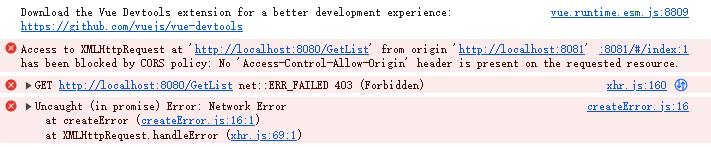
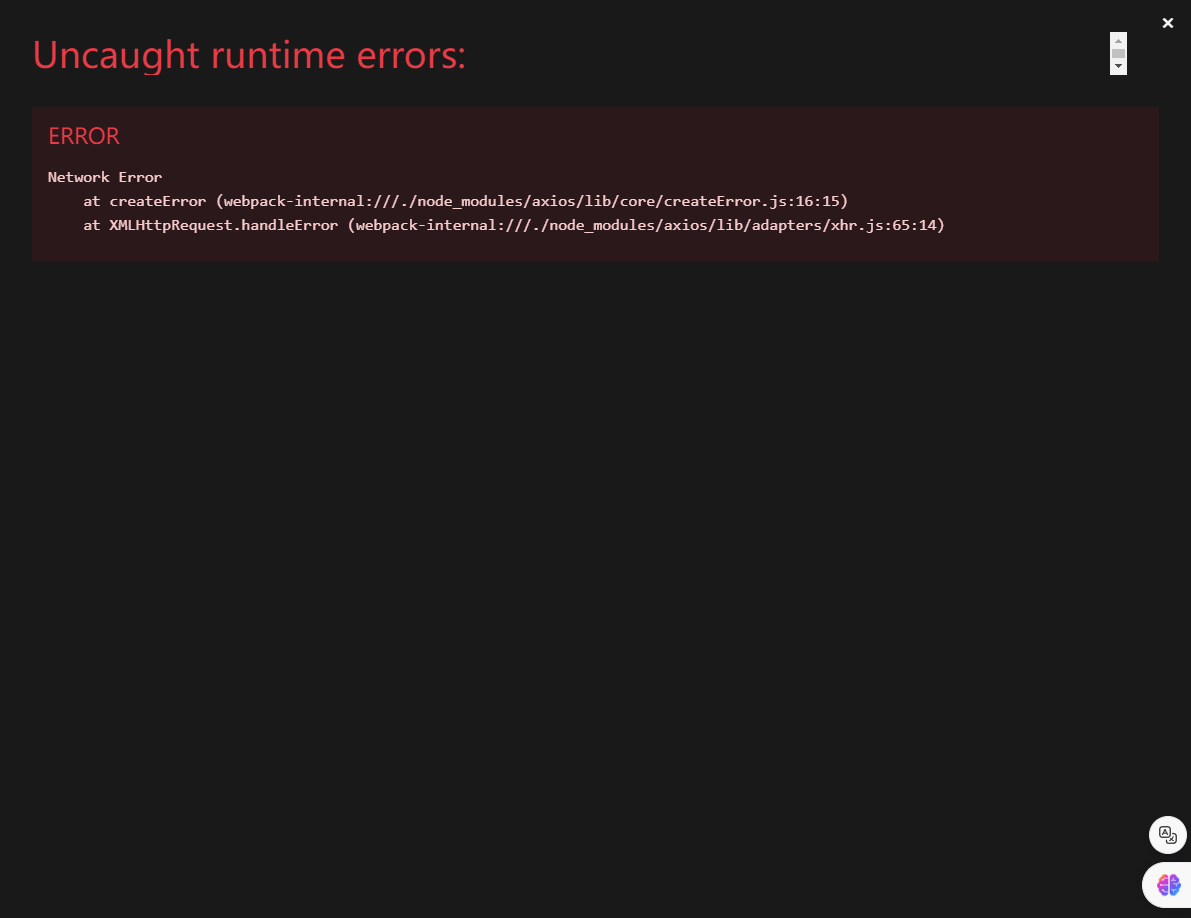
解决方案【后端】
给Java代码添加过滤器,使其能够跨域请求,代码如下
import org.springframework.context.annotation.Bean;
import org.springframework.context.annotation.Configuration;
import org.springframework.web.cors.CorsConfiguration;
import org.springframework.web.cors.UrlBasedCorsConfigurationSource;
import org.springframework.web.filter.CorsFilter;
@Configuration
public class CorsConfig {
private CorsConfiguration Buildconfig() {
// 创建一个CorsConfiguration对象
CorsConfiguration corsConfiguration = new CorsConfiguration();
// 允许所有域模式
corsConfiguration.addAllowedOriginPattern("*");
// 暴露所有头部
corsConfiguration.addExposedHeader("*");
// 允许凭据
corsConfiguration.setAllowCredentials(true);
// 允许所有方法
corsConfiguration.addAllowedMethod("*");
return corsConfiguration;
}
@Bean
public CorsFilter corsFilter(){
UrlBasedCorsConfigurationSource source=new UrlBasedCorsConfigurationSource();
// 注册CorsConfiguration配置到source中
source.registerCorsConfiguration("/**", Buildconfig());
return new CorsFilter(source);
}
}效果
请求成功!!!完美解决!!!
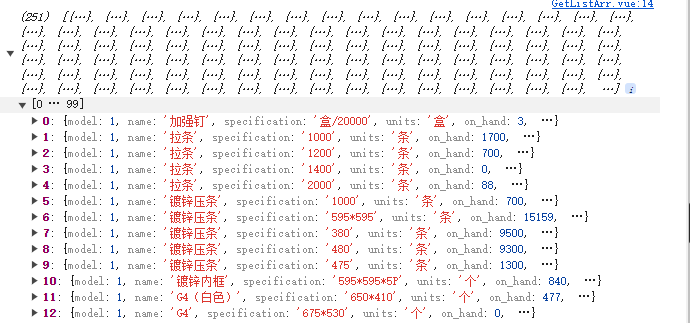
文章末尾【分享下我的axios封装】
import axios from "axios";
// const Api_URL='http://localhost:3000'
const Api_URL = 'http://localhost:8080'
// 请求头设置
// axios.defaults.headers.common['User-Agent'] = 'Mozilla/5.0 (Windows NT 10.0; Win64; x64) AppleWebKit/537.36 (KHTML, like Gecko) Chrome/114.0.0.0 Safari/537.36';
const instance = axios.create({
Api_URL,
timeout: 6000,
withCredentials:true,
changeOrigin: true,
// headers: {'X-Custom-Header': 'foobar'} 设置请求头就会跨域报错!!!所以注销了
});
//axios 超时时间
axios.defaults.timeout = 10000;
axios.defaults.withCredentials=true;
// 请求拦截器
instance.interceptors.request.use((config) => {
// if (localStorage._token) {
// config.headers.Authorization = localStorage._token;
// }
return config;
},function (error) {
return Promise.reject(error)
});
//响应拦截器
instance.interceptors.response.use(
(res) => {
return res;
},
(error) => {
// 错误状态码处理
if (error.response) {
let {status} = error.response
switch (status) {
case 404:
message.error(error.response.message)
break
case 500:
message.error(error.response.statusText)
break
}
}
return Promise.reject(error);
}
);
const http = {
/** get 请求
* @param {接口地址} url
* @param {请求配置} config
*/
async get(url, config) {
return new Promise((resolve, reject) => {
instance
.get(Api_URL + url, {params: config})
.then((response) => {
if (response) resolve(response.data);
})
.catch((error) => {
reject(error);
});
});
},
/** post 请求
* @param {接口地址} url
* @param {请求数据} data
* @param {配置} config
*/
async post(url, data, config) {
return new Promise((resolve, reject) => {
instance
.post(Api_URL + url, data, config)
.then((response) => {
console.log(response);
if (response) resolve(response.data);
})
.catch((error) => {
reject(error);
});
});
},
/** delete 请求
* @param {接口地址} url
* @param {请求配置} config
*/
async delete(url, config) {
return new Promise((resolve, reject) => {
instance
.delete(Api_URL + url, {
data: config,
})
.then((response) => {
if (response) resolve(response.data);
})
.catch((error) => {
reject(error);
});
});
},
/** put 请求
* @param {接口地址} url
* @param {请求配置} config
*/
async put(url, config) {
return new Promise((resolve, reject) => {
instance
.put(Api_URL + url, config)
.then((response) => {
if (response) resolve(response.data);
})
.catch((error) => {
reject(error);
});
});
},
};
export default http;





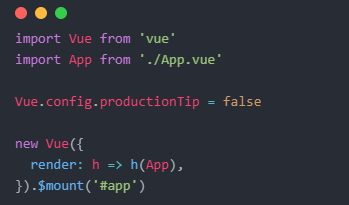

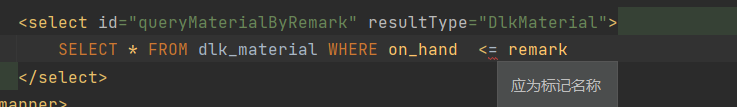
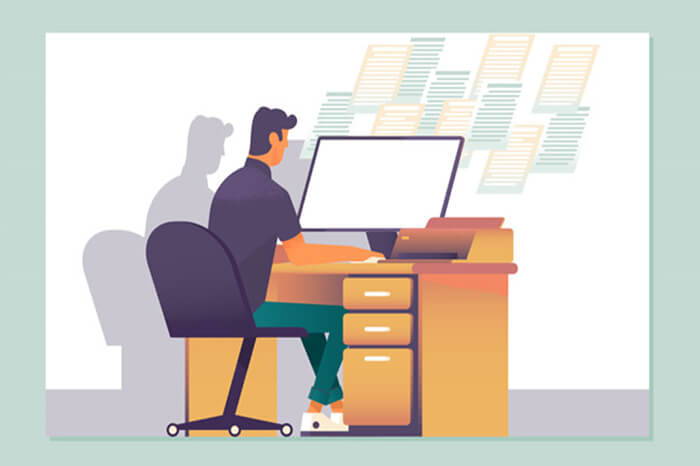
评论 (0)