Filter 什么是过滤器
- Filter 过滤器它是 JavaWeb 的三大组件之一。三大组件分别是:Servlet 程序、Listener 监听器、Filter 过滤器
- Filter 过滤器它是 JavaEE 的规范。也就是接口
- Filter 过滤器它的作用是:拦截请求,过滤响应。
拦截请求常见的应用场景有:
- 权限检查
- 日记操作
- 事务管理 ……等等
Filter 的初体验 要求:
在你的 web 工程下,有一个 admin 目录。这个 admin 目录下的所有资源(html 页面、jpg 图片、jsp 文件、等等)都必 须是用户登录之后才允许访问。
思考 :根据之前我们学过内容。我们知道,用户登录之后都会把用户登录的信息保存到 Session 域中。所以要检查用户是否 登录,可以判断 Session 中否包含有用户登录的信息即可!!!
<% Object user = session.getAttribute("user");
// 如果等于 null,说明还没有登录
if (user == null) { request.getRequestDispatcher("/login.jsp").forward(request,response); return; }
%>{/collapse-item}
Filter开发步骤
导包
<?xml version="1.0" encoding="UTF-8"?> <project xmlns="http://maven.apache.org/POM/4.0.0" xmlns:xsi="http://www.w3.org/2001/XMLSchema-instance" xsi:schemaLocation="http://maven.apache.org/POM/4.0.0 http://maven.apache.org/xsd/maven-4.0.0.xsd"> <modelVersion>4.0.0</modelVersion> <groupId>org.example</groupId> <artifactId>javaWeb-filter</artifactId> <version>1.0-SNAPSHOT</version> <properties> <maven.compiler.source>13</maven.compiler.source> <maven.compiler.target>13</maven.compiler.target> </properties> <dependencies> <dependency> <groupId>javax.servlet</groupId> <artifactId>javax.servlet-api</artifactId> <version>4.0.1</version> </dependency> <dependency> <groupId>javax.servlet.jsp</groupId> <artifactId>jsp-api</artifactId> <version>2.1</version> </dependency> <!-- jstl表达式的依赖 --> <!-- https://mvnrepository.com/artifact/javax.servlet.jsp.jstl/jstl-api --> <dependency> <groupId>javax.servlet.jsp.jstl</groupId> <artifactId>jstl-api</artifactId> <version>1.2</version> </dependency> <!-- standard标签库 --> <!-- https://mvnrepository.com/artifact/taglibs/standard --> <dependency> <groupId>taglibs</groupId> <artifactId>standard</artifactId> <version>1.1.2</version> </dependency> <!-- 连接数据库 --> <dependency> <groupId>mysql</groupId> <artifactId>mysql-connector-java</artifactId> <version>5.1.47</version> </dependency> </dependencies> </project>注意 :导入jar包时,一定要导入servlet下面的Filter
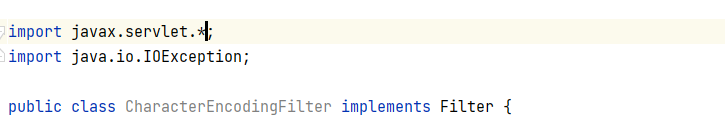
编写过滤器
package com.yu.filter; import javax.servlet.*; import java.io.IOException; public class CharacterEncodingFilter implements Filter { @Override //web服务器启动,就已经初始化了 public void init(FilterConfig filterConfig) throws ServletException { System.out.println("初始化..."); ServletContext context = filterConfig.getServletContext(); } @Override //chain 过滤链 /* 过滤器中的所有代码,在过滤特定请求的时候,都会执行 必须要让过滤器继续通行(把请求向后转交 */ public void doFilter(ServletRequest request, ServletResponse response, FilterChain chain) throws IOException, ServletException { request.setCharacterEncoding("utf-8"); response.setCharacterEncoding("utf-8"); response.setContentType("text/html;charset=UTF-8"); System.out.println("执行前..."); chain.doFilter(request,response); } @Override //web服务器关闭时,过滤器会销毁 public void destroy() { System.out.println("已销毁"); } }在web.xml中配置过滤器
<?xml version="1.0" encoding="UTF-8"?> <web-app xmlns="http://xmlns.jcp.org/xml/ns/javaee" xmlns:xsi="http://www.w3.org/2001/XMLSchema-instance" xsi:schemaLocation="http://xmlns.jcp.org/xml/ns/javaee http://xmlns.jcp.org/xml/ns/javaee/web-app_4_0.xsd" version="4.0"> <servlet> <servlet-name>show</servlet-name> <servlet-class>com.yu.servlet.ShowServlet</servlet-class> </servlet> <servlet-mapping> <servlet-name>show</servlet-name> <url-pattern>/servlet/show</url-pattern> </servlet-mapping> <servlet-mapping> <servlet-name>show</servlet-name> <url-pattern>/show</url-pattern> </servlet-mapping> <filter> <filter-name>charsetFilter</filter-name> <filter-class>com.yu.filter.CharacterEncodingFilter</filter-class> </filter> <filter-mapping> <filter-name>charsetFilter</filter-name> <url-pattern>/servlet/*</url-pattern> <servlet-name>show</servlet-name> <servlet-name>show</servlet-name> </filter-mapping> </web-app>在 filter-mapping 中,可以配置多条 servlet-name,实现对servlet的精确过滤
群体过滤用 url-pattern,可以过目某个目录的所有 servlet 文件,星号是通配符
Listener: 监听器
编写一个监听器
实现一个监听器的接口
覆盖重写方法package com.yu.listener; import javax.servlet.ServletContext; import javax.servlet.http.HttpSessionEvent; import javax.servlet.http.HttpSessionListener; //统计网站在线人数 public class OnlineCountListener implements HttpSessionListener{ @Override public void sessionCreated(HttpSessionEvent se) { ServletContext context = se.getSession().getServletContext(); System.out.println(se.getSession().getId()); Integer onlineCount = (Integer) context.getAttribute("OnlineCount"); if (onlineCount==null){ onlineCount=1; }else { int count=onlineCount.intValue(); onlineCount=count+1; } context.setAttribute("OnlineCount",onlineCount); } @Override public void sessionDestroyed(HttpSessionEvent se) { ServletContext context = se.getSession().getServletContext(); Integer onlineCount = (Integer) context.getAttribute("OnlineCount"); if (onlineCount==null){ onlineCount=1; }else { int count=onlineCount.intValue(); onlineCount=count-1; } context.setAttribute("OnlineCount",onlineCount); } }配置监听器
在web.xml中对监听器进行配置<listener> <listener-class>com.yu.listener.OnlineCountListener</listener-class> </listener>



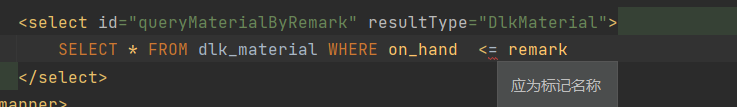
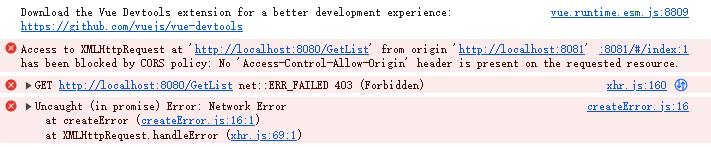
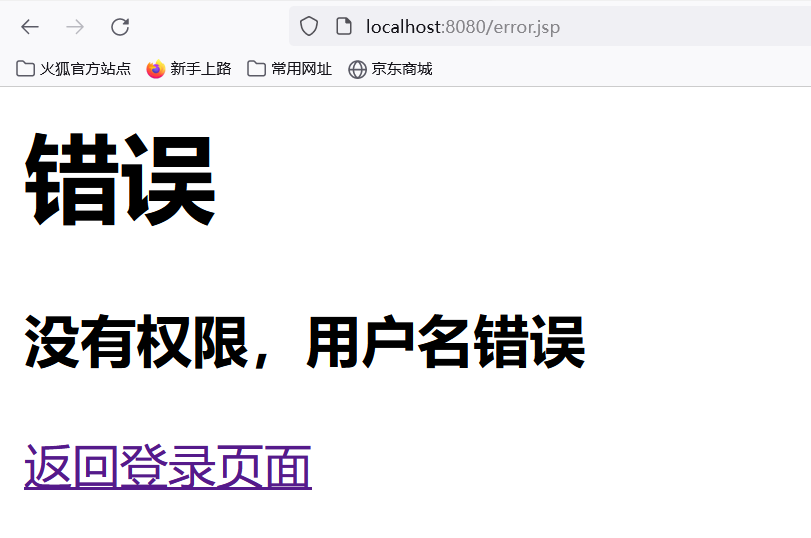
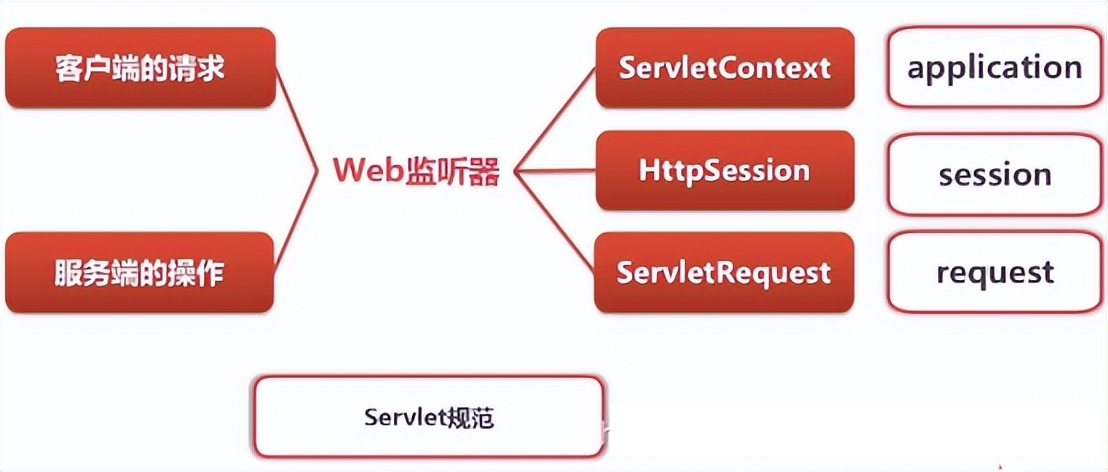
评论 (0)