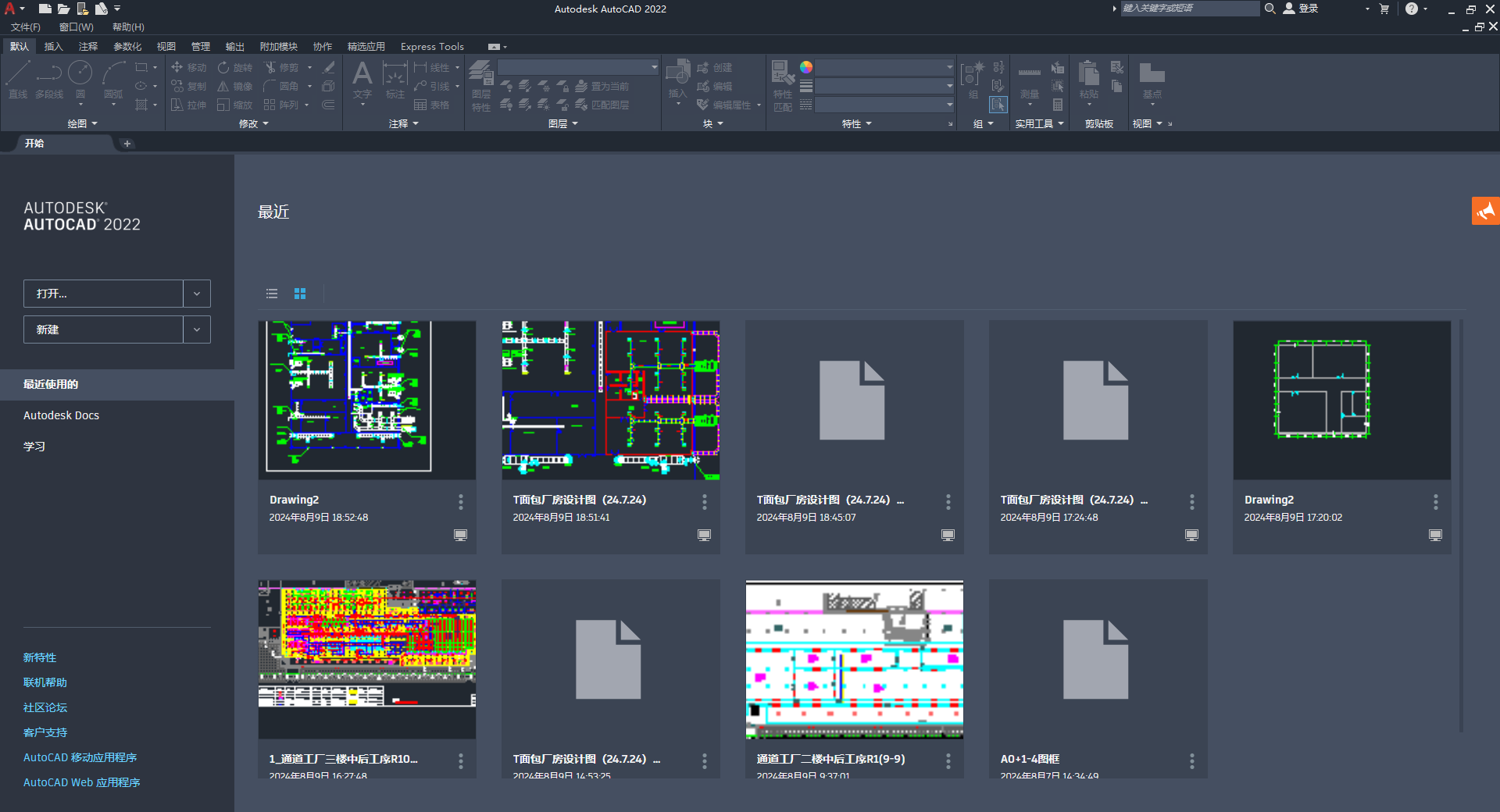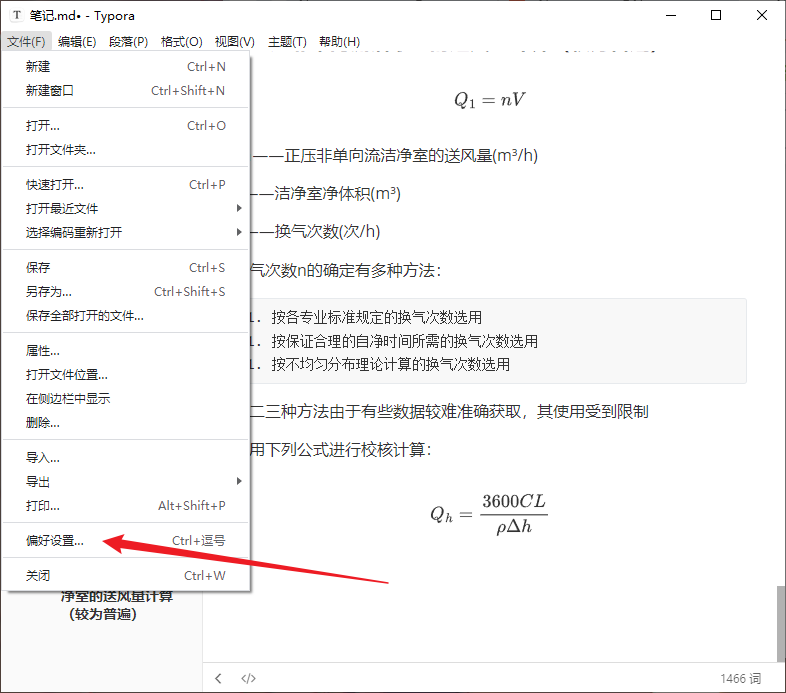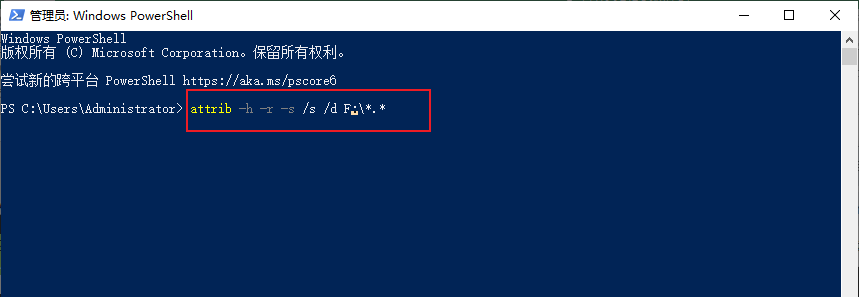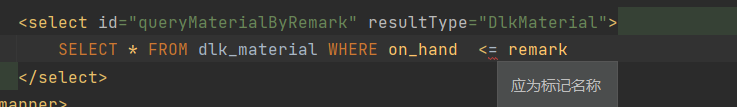搜索到
50
篇
白衣少年 发布的文章
-
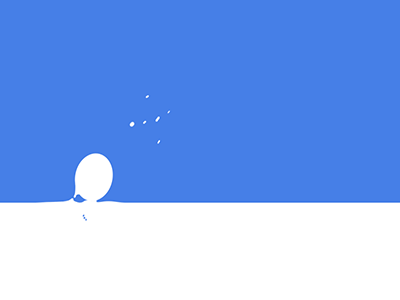 【分享】Cad2022安装包以及安装 最近在学习cad相关的东西 于是便有了该文章安装教程【安装包放在文章尾】1.首先下载安装包,并且解压,如图:2.然后打开CAD软件安装包.exe,点击解压,路径默认即可3.得到以下文件,随后继续解压图中所示压缩包,密码【666】4.解压过后得到下面的文件,下一步进行安装{callout color="#22a1ff"}Tips:有安装火绒或者360的,或者其他安全管家的记得先退出在安装,本人实测大部分时候都会卡安装进度,弹不出安装窗口...没有安装安全管家的可以去看看将系统防护关闭{/callout}5.右键安装包,以管理员身份运行6.启动后第一项默认是以下界面,如果是进度条缓慢加载请关闭重试7.后面步骤看图操作即可,基本都是下一步,然后安装就好了8.试试能否打开CAD,没问题则大功告成!文章尾:推荐几款常用插件:{card-describe title="插件推荐"}天正CAD:http://www.tangent.com.cn/ 【官网默认要收费】{cloud title="天正T20 V10.0" type="bd" url="https://pan.baidu.com/s/1tqSM5vk0VcSHkN8_uK-EAw?pwd=bysn" password="bysn"/}源泉插件:http://www.yqarch.cn/#yqarch{/card-describe}{cloud title="CAD软件安装包" type="bd" url="https://pan.baidu.com/s/1Xr8I9vc0Tsz6Iz3E6vuVCg?pwd=by66" password="by66"/}
【分享】Cad2022安装包以及安装 最近在学习cad相关的东西 于是便有了该文章安装教程【安装包放在文章尾】1.首先下载安装包,并且解压,如图:2.然后打开CAD软件安装包.exe,点击解压,路径默认即可3.得到以下文件,随后继续解压图中所示压缩包,密码【666】4.解压过后得到下面的文件,下一步进行安装{callout color="#22a1ff"}Tips:有安装火绒或者360的,或者其他安全管家的记得先退出在安装,本人实测大部分时候都会卡安装进度,弹不出安装窗口...没有安装安全管家的可以去看看将系统防护关闭{/callout}5.右键安装包,以管理员身份运行6.启动后第一项默认是以下界面,如果是进度条缓慢加载请关闭重试7.后面步骤看图操作即可,基本都是下一步,然后安装就好了8.试试能否打开CAD,没问题则大功告成!文章尾:推荐几款常用插件:{card-describe title="插件推荐"}天正CAD:http://www.tangent.com.cn/ 【官网默认要收费】{cloud title="天正T20 V10.0" type="bd" url="https://pan.baidu.com/s/1tqSM5vk0VcSHkN8_uK-EAw?pwd=bysn" password="bysn"/}源泉插件:http://www.yqarch.cn/#yqarch{/card-describe}{cloud title="CAD软件安装包" type="bd" url="https://pan.baidu.com/s/1Xr8I9vc0Tsz6Iz3E6vuVCg?pwd=by66" password="by66"/} -
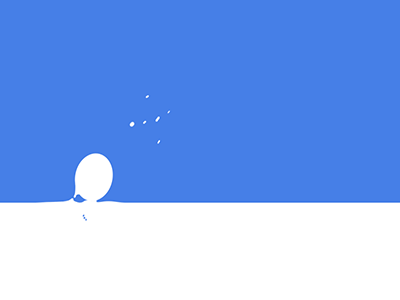
-
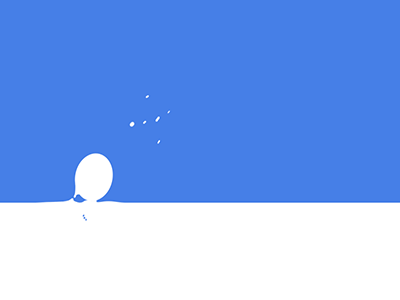 【教程】解决u盘文件不见了但内存没变 u盘内容无故消失了怎么恢复 在使用U盘时,突然发现自己U盘内的文件不见了,但是查看内存空间并没有任何减少,如果需要碰到比较紧急处理的文件这时就比较麻烦了。那么是什么原因导致这样情况出现的呢?今天我就来为大家讲解一下U盘文件不见了但内存没变以及U盘内容无故消失了怎么恢复的相关内容介绍。开始是这样的但是点进去后文件都是没有的attrib命令恢复U盘隐藏文件ATTRIB是Windows中的一个命令,允许用户修改电脑文件或目录的各种特征或“属性”。因此,此功能是解决命令提示符恢复U盘隐藏文件问题的理想解决方案。我们以Windows 10为例。请参考以下步骤。将保存隐藏文件的U盘连接到你的电脑。请确保你的电脑可以识别U盘。按“Windows + X”键,然后选择“Windows PowerShell (管理员)”。输入“attrib -h -r -s /s /d G:\*.*”,在弹出命令提示符窗口后按“回车”。 你可以将“G”替换为U盘的驱动器号。随后打开u盘 大功告成!!
【教程】解决u盘文件不见了但内存没变 u盘内容无故消失了怎么恢复 在使用U盘时,突然发现自己U盘内的文件不见了,但是查看内存空间并没有任何减少,如果需要碰到比较紧急处理的文件这时就比较麻烦了。那么是什么原因导致这样情况出现的呢?今天我就来为大家讲解一下U盘文件不见了但内存没变以及U盘内容无故消失了怎么恢复的相关内容介绍。开始是这样的但是点进去后文件都是没有的attrib命令恢复U盘隐藏文件ATTRIB是Windows中的一个命令,允许用户修改电脑文件或目录的各种特征或“属性”。因此,此功能是解决命令提示符恢复U盘隐藏文件问题的理想解决方案。我们以Windows 10为例。请参考以下步骤。将保存隐藏文件的U盘连接到你的电脑。请确保你的电脑可以识别U盘。按“Windows + X”键,然后选择“Windows PowerShell (管理员)”。输入“attrib -h -r -s /s /d G:\*.*”,在弹出命令提示符窗口后按“回车”。 你可以将“G”替换为U盘的驱动器号。随后打开u盘 大功告成!! -
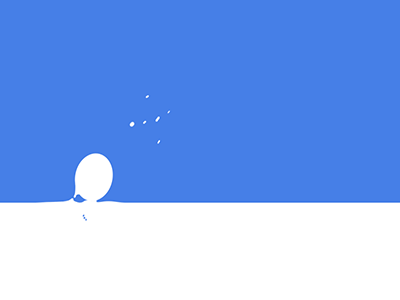 【分享】Typora Markdown 安装教程(2024六月亲测可用!!!) 一、简介1.Markdown简介Markdown 是一种轻量级标记语言,创始人为约翰·格鲁伯(John Gruber)。 它允许人们使用易读易写的纯文本格式编写文档,然后转换成有效的 XHTML(或者HTML)文档。这种语言吸收了很多在电子邮件中已有的纯文本标记的特性。由于 Markdown 的轻量化、易读易写特性,并且对于图片,图表、数学式都有支持,许多网站都广泛使用 Markdown 来撰写帮助文档或是用于论坛上发表消息。 如 GitHub、Reddit、Diaspora、Stack Exchange、OpenStreetMap 、SourceForge、简书等,甚至还能被使用来撰写电子书。2.Markdown特点世界上最流行的博客平台WordPress和大型CMS如Joomla、Drupal都能很好的支持Markdown。完全采用Markdown编辑器的博客平台有Ghost和Typecho等。用于编写说明文档,以“README.md”的文件名保存在软件的目录下面。Markdown可以快速转化为演讲PPT、Word产品文档甚至是用非常少量的代码完成最小可用原型。3.Typora简介Typora 是一款由 Abner Lee 开发的轻量级 Markdown 编辑器,与其他 Markdown 编辑器不同的是,Typora 没有采用源代码和预览双栏显示的方式,而是采用「所见即所得」的编辑方式,实现了即时预览的功能,但也可切换至源代码编辑模式。二、安装教程1.下载安装包{cloud title="网盘链接" type="bd" url="https://pan.baidu.com/s/1akPYoepwaY0UoxlaQpGkMA" password="bysn "/}2.解压到文件夹解压后可看见如下文件3.安装双击exe文件开始安装,选择安装目录,并记下安装地址!!!可选择创建桌面快捷方式然后一直点下一步,直到这个界面,安装完成,先不启动4.替换将压缩包中的app.asar复制到安装路径下的resources文件夹下,替换原有的app.asar文件替换完成后双击桌面快捷方式启动Typora之后点击下面的“未激活”按钮会弹出激活窗口,点击“输入序列号”。输入任意邮箱号和使用说明中提供的序列号,点击 “激活” 。激活成功!!!
【分享】Typora Markdown 安装教程(2024六月亲测可用!!!) 一、简介1.Markdown简介Markdown 是一种轻量级标记语言,创始人为约翰·格鲁伯(John Gruber)。 它允许人们使用易读易写的纯文本格式编写文档,然后转换成有效的 XHTML(或者HTML)文档。这种语言吸收了很多在电子邮件中已有的纯文本标记的特性。由于 Markdown 的轻量化、易读易写特性,并且对于图片,图表、数学式都有支持,许多网站都广泛使用 Markdown 来撰写帮助文档或是用于论坛上发表消息。 如 GitHub、Reddit、Diaspora、Stack Exchange、OpenStreetMap 、SourceForge、简书等,甚至还能被使用来撰写电子书。2.Markdown特点世界上最流行的博客平台WordPress和大型CMS如Joomla、Drupal都能很好的支持Markdown。完全采用Markdown编辑器的博客平台有Ghost和Typecho等。用于编写说明文档,以“README.md”的文件名保存在软件的目录下面。Markdown可以快速转化为演讲PPT、Word产品文档甚至是用非常少量的代码完成最小可用原型。3.Typora简介Typora 是一款由 Abner Lee 开发的轻量级 Markdown 编辑器,与其他 Markdown 编辑器不同的是,Typora 没有采用源代码和预览双栏显示的方式,而是采用「所见即所得」的编辑方式,实现了即时预览的功能,但也可切换至源代码编辑模式。二、安装教程1.下载安装包{cloud title="网盘链接" type="bd" url="https://pan.baidu.com/s/1akPYoepwaY0UoxlaQpGkMA" password="bysn "/}2.解压到文件夹解压后可看见如下文件3.安装双击exe文件开始安装,选择安装目录,并记下安装地址!!!可选择创建桌面快捷方式然后一直点下一步,直到这个界面,安装完成,先不启动4.替换将压缩包中的app.asar复制到安装路径下的resources文件夹下,替换原有的app.asar文件替换完成后双击桌面快捷方式启动Typora之后点击下面的“未激活”按钮会弹出激活窗口,点击“输入序列号”。输入任意邮箱号和使用说明中提供的序列号,点击 “激活” 。激活成功!!! -
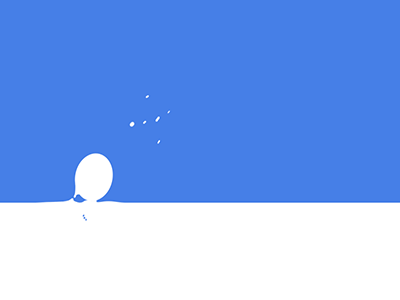 【教程】Mybaits中的大于小于等于 前言在mybatis中写sql语句时,我们偶尔会需要比较数据,这时就需要用到< 、>、<=、>=等的这类符号。这类符号在mybaits中的表现方式和在mysql语法中的表现方式是有点不同的。错误截图,IDEA中报错内容如下:他提示我语法部分的<=,这里估计是将我的<识别成了xml中的左括号了所以我们可以用特殊替代符号替换他,如下截图:正文话不多说,如下:两种方式:第一种sql语法原符号 mybaits替换符号 <(小于) <(小于) <=(小于等于) <=(小于等于) >(大于) >(大于) >=(大于等于) >=(大于等于) &(且) &(且) '(单引号) '(单引号) "(双引号) "(双引号)第二种大于等于 <![CDATA[ >= ]]> 小于等于 <![CDATA[ <= ]]>举例a >= ba >= b 或者 a <![CDATA[ >= ]]> ba < ba < b本篇文章参考:https://blog.csdn.net/teavamc/article/details/88854857https://blog.csdn.net/weixin_42555133/article/details/90172797
【教程】Mybaits中的大于小于等于 前言在mybatis中写sql语句时,我们偶尔会需要比较数据,这时就需要用到< 、>、<=、>=等的这类符号。这类符号在mybaits中的表现方式和在mysql语法中的表现方式是有点不同的。错误截图,IDEA中报错内容如下:他提示我语法部分的<=,这里估计是将我的<识别成了xml中的左括号了所以我们可以用特殊替代符号替换他,如下截图:正文话不多说,如下:两种方式:第一种sql语法原符号 mybaits替换符号 <(小于) <(小于) <=(小于等于) <=(小于等于) >(大于) >(大于) >=(大于等于) >=(大于等于) &(且) &(且) '(单引号) '(单引号) "(双引号) "(双引号)第二种大于等于 <![CDATA[ >= ]]> 小于等于 <![CDATA[ <= ]]>举例a >= ba >= b 或者 a <![CDATA[ >= ]]> ba < ba < b本篇文章参考:https://blog.csdn.net/teavamc/article/details/88854857https://blog.csdn.net/weixin_42555133/article/details/90172797