这段时间在独立写音乐项目,在学习过程中接触到了JS的音频律动,于是找到了以下项目

以上是效果图
下面分享代码:
HTML结构
<!DOCTYPE html>
<html lang="en">
<head>
<meta charset="UTF-8">
<meta http-equiv="X-UA-Compatible" content="IE=edge">
<meta name="viewport" content="width=device-width, initial-scale=1.0">
<title>Document</title>
<link rel="stylesheet" href="index.css">
</head>
<body style="background-color: #000;">
<div class="music-box">
<canvas class="my-canvas"></canvas>
<button class="my-music-btn rotate"></button>
</div>
<script src="index.js"></script>
</body>
</html>CSS样式
* {
margin: 0;
padding: 0;
}
body {
height: 100vh;
display: flex;
justify-content: center;
align-items: center;
overflow: hidden;
background: url(./test.jpg) center;
background-size: cover;
backdrop-filter: blur(50px) grayscale(50%);
}
.music-box {
position: relative;
width: 400px;
height: 400px;
display: flex;
justify-content: center;
align-items: center;
}
.my-canvas {
position: absolute;
top: 0;
}
.my-music-btn {
position: relative;
width: 250px;
height: 250px;
background: url(./test.jpg);
background-size: cover;
border-radius: 50%;
border: none;
outline: none;
animation: music-btn-anim 20s infinite linear;
}
.my-music-btn.rotate {
animation-play-state: paused;
}
@keyframes music-btn-anim {
from {
transform: rotate(0deg);
}
to {
transform: rotate(360deg);
}
}JS
// 音乐播放器
class MusicPlayer {
constructor(data = {
musicSrc: "./test.mp3",
// musicImgSrc: "./music.jpg",
effectColor: "#FFFFFF"
}) {
this._requestID = null;
// 特效单体
this._effectEntity = new Entity();
this._effectEntity.addComp(new MusicBtnSingleComp({
callback: () => {
this._effectEntity.getComp("MusicBtnSingleComp").isRotate = !this._effectEntity.getComp("MusicBtnSingleComp").isRotate;
!this._effectEntity.getComp("MusicSingleComp").isReady &&(this._effectEntity.getComp("MusicSingleComp").isReady = true);
this._effectEntity.getComp("MusicSingleComp").isPlay = !this._effectEntity.getComp("MusicSingleComp").isPlay;
if(!this._effectEntity.getComp("MusicSingleComp").isPlay) {
cancelAnimationFrame(this._requestID);
} else {
this._requestID = requestAnimationFrame(this._renderFrame.bind(this));
}
}
}));
this._effectEntity.addComp(new MusicSingleComp({
musicSrc: data.musicSrc
}));
this._effectEntity.addComp(new MusicEffectSingleComp({
effectColor: data.effectColor
}))
}
_renderFrame() {
this._requestID = requestAnimationFrame(this._renderFrame.bind(this));
this._effectEntity.getComp("MusicEffectSingleComp").byteFrequencyDate = this._effectEntity.getComp("MusicSingleComp").byteFrequencyDate;
}
}
// 单体
class Entity {
constructor() {
this._compMap = new Map();
}
addComp(comp) {
this._compMap.set(comp.name, comp);
}
getComp(compName) {
return this._compMap.get(compName);
}
}
// 音乐按钮
class MusicBtnSingleComp {
constructor(data) {
this.name = "MusicBtnSingleComp";
this._isRotate = false;
this._musicBtnDom = document.querySelector(".my-music-btn");
this._musicBtnDom.addEventListener("click", data.callback);
}
set isRotate(value) {
if (value) {
this._musicBtnDom.classList.remove("rotate");
} else {
this._musicBtnDom.classList.add("rotate");
}
this._isRotate = value;
}
get isRotate() {
return this._isRotate;
}
}
// 音乐
class MusicSingleComp {
constructor(data) {
this.name = "MusicSingleComp";
this._fftSize = 512;
this._myAudioDom = document.createElement("audio");
this._myAudioDom.src = data.musicSrc;
this._myAudioDom.loop = true;
this._isReady = false;
this._isPlay = false;
this._analyser = null;
this._dataArray = [];
}
set isReady(value) {
if (value) {
const ctx = new window.AudioContext();
this._analyser = ctx.createAnalyser();
this._analyser.fftSize = this._fftSize;
const source = ctx.createMediaElementSource(this._myAudioDom);
source.connect(this._analyser);
this._analyser.connect(ctx.destination);
const bufferLength = this._analyser.frequencyBinCount;
this._dataArray = new Uint8Array(bufferLength);
}
this._isReady = value;
}
get isReady() {
return this._isReady;
}
set isPlay(value) {
if (value) {
this._myAudioDom.play();
} else {
this._myAudioDom.pause();
}
this._isPlay = value;
}
get isPlay() {
return this._isPlay;
}
get byteFrequencyDate() {
this._analyser.getByteFrequencyData(this._dataArray);
return this._dataArray.slice(0, 120);
}
}
// 音乐特效
class MusicEffectSingleComp {
constructor(data) {
this.name = "MusicEffectSingleComp";
this._effectColor = data.effectColor;
this._canvasDom = document.querySelector(".my-canvas");
this._canvasDom.width = 400;
this._canvasDom.height = 400;
this._ctx = this._canvasDom.getContext("2d");
this._byteFrequencyData;
this._randomData = Uint8Array.from(new Uint8Array(120), (v,k) => k);
this._randomData.sort(() => Math.random() - 0.5);
this.byteFrequencyDate = new Uint8Array(120).fill(0);
}
set byteFrequencyDate(value) {
this._byteFrequencyData = value;
const bData = [];
this._randomData.forEach(value => {
bData.push(this._byteFrequencyData[value]);
})
const angle = Math.PI * 2 / bData.length;
this._ctx.clearRect(0, 0, this._canvasDom.width, this._canvasDom.height);
this._ctx.fillStyle = this._effectColor;
this._ctx.save();
this._ctx.translate(this._canvasDom.width / 2, this._canvasDom.height / 2);
bData.forEach((value, index) => {
this._ctx.save();
this._ctx.rotate(angle * index);
this._ctx.beginPath();
const h = value / 256 * 60;
this._ctx.roundRect(-4, 140, 4, (h < 4) ? 4 : h, 4);
// 若上行的 roundRect 存在兼容性问题可以更换为下面注释的代码
// this._ctx.fillRect(-4, 140, 4, (h < 4) ? 4 : h);
this._ctx.fill();
this._ctx.restore();
});
this._ctx.restore();
}
}
new MusicPlayer();{/tabs-pane}
{tabs-pane label="代码解释"}
这是一个使用 JavaScript 原生 API 实现的音乐播放器,包含音乐按钮、音乐、音乐特效三个部分。其中:
- MusicPlayer:音乐播放器类,通过构造函数创建音乐播放器实例,同时包含特效单体(EffectEntity)。
- Entity:单体类,通过 addComp 和 getComp 方法向特效单体中添加和获取组件。
- MusicBtnSingleComp:音乐按钮组件,包含事件监听、旋转特效等。
- MusicSingleComp:音乐组件,负责音乐的加载、配置播放参数和获取音频频谱数据。
- MusicEffectSingleComp:音乐特效组件,通过获取音频频谱数据,实现了可视化的音乐特效。
其中 MusicEffectSingleComp 中的 _ctx.roundRect 方法,可能是用户自定义的实现;如果有兼容性问题,可以更换到代码注释处的相应代码。
{/tabs-pane}





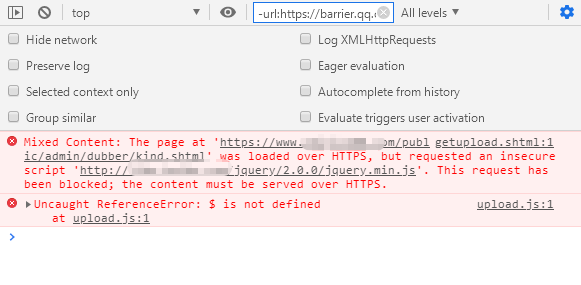

评论 (0)